 Mumu X
Mumu X
 Mumu X
Mumu X
Mumu X utilizes GPT-3 AI powered synonyms to find emojis and symbols based on anything that comes up from your mind.
Buy Mumu"At some point the performance of the native emoji picker became so terrible that I searched for a better way. I couldn't live without Mumu now."

Jon Yongfook
Founder of Bannerbear
"I write for a living, and heavily rely on emojis. Which means I heavily rely on Mumu. Best emoji app out there, bar none."

Lenny Rachitsky
Writer, Investor, Advisor
"I use Mumu EVERY DAY. Probably like 100 times a day judging from the amount of emojis in my tweet. Big fan of native macOS apps like this."
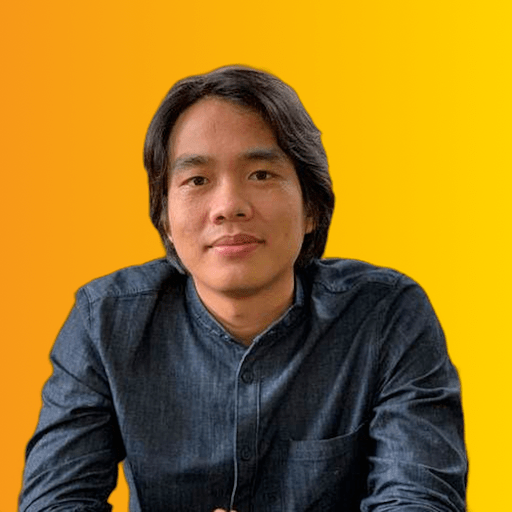
Tony Dinh
Founder of DevUtils.app
Finding emoji or symbol are as easy as typing what's on your mind, thanks to 17k+ synonyms generated by GPT-3 AI.
There's no limit to how many synonyms should emoji or symbol have. You might add your own as many as possible.
When your most favorite emojis and symbols need a perfect place to reach, we have it at the top.
Finding emoji or symbol are as easy as typing what's on your mind, thanks to 17k+ synonyms generated by GPT-3 AI.
There's no limit to how many synonyms should emoji or symbol have. You might add your own as many as possible.
When your most favorite emojis and symbols need a perfect place to reach, we have it at the top.
We always strive to bring the most updated emoji. Now at 14.0.
Browse emoji and symbol quickly by navigating through the tabs.
Switch skin tone directly when you’re picking emoji.
Almost all possible unicodes are here, with synonyms too.
Change keyboard shortcut to your most handy one.
Yes, we mean it!
"Mumu has made me an emoji master. This is easily my most used desktop app and I'd pay twice as much but don't tell Wilbert 🤫"

Michael Riddering
Founding designer @ Maven.com
"Mumu is such a pleasure to use. The emoji aliases mean that I can quickly find the emoji I'm after with an easily guessable word. It's the only emoji picker I use, regardless of what app I'm using. Such a simple idea, but Mumu does it fantastically."

Mark Bloomfield
React Developer
"Mumu it's damn fast and it's becoming better every day. You can always send feedback to keywords that are missing and it will probably be implemented. Try that with Apple."

Guilherme Rizzo
Founder of CSS Scan, Toast Log and Beach Nearby
"You don't realize you need a custom emoji picker until you get one like Mumu X. As a huge emoji lover, these tiny features upgrade my daily workflow!"

Jim Raptis
Founder of MagicPattern & BrandBird
"This is exactly the sort of app I didn't know I needed. It's so damn fast. I'll never use the native emoji picker again."

Daniel Zarick
Co-founder & CEO of Arrows.to
"Apple's thing is slow and annoying and bugs out. Mumu is fast and quick to respond."
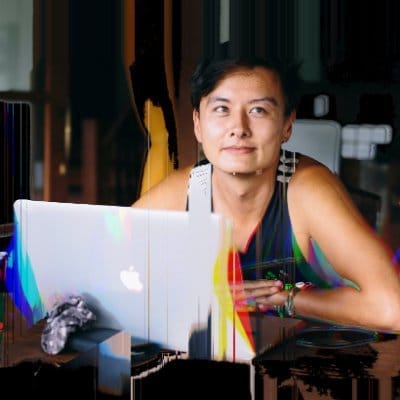
Flowen
Founder of problem.studio
"Mumu is one of my favorite new Mac apps. When tweeting, I punch in a keyword and get a few emoji suggestions - perfect for finding new ones or repurposing ones you’ve used for a while!"

Joe Masilotti
Independent Rails and iOS developer and coach
"Mumu is super fun / fluid to use for everyday things. Also it's as fast as promised, so I'm enjoying that too."

Richard Blechinger
Freelancer, UX and Auth Jesus
"You don't realize you need a custom emoji picker until you get one like Mumu X. As a huge emoji lover, these tiny features upgrade my daily workflow!"

Jim Raptis
Founder of MagicPattern & BrandBird
"Mumu has made me an emoji master. This is easily my most used desktop app and I'd pay twice as much but don't tell Wilbert 🤫"

Michael Riddering
Founding designer @ Maven.com
"Mumu is one of my favorite new Mac apps. When tweeting, I punch in a keyword and get a few emoji suggestions - perfect for finding new ones or repurposing ones you’ve used for a while!"

Joe Masilotti
Independent Rails and iOS developer and coach
"Apple's thing is slow and annoying and bugs out. Mumu is fast and quick to respond."
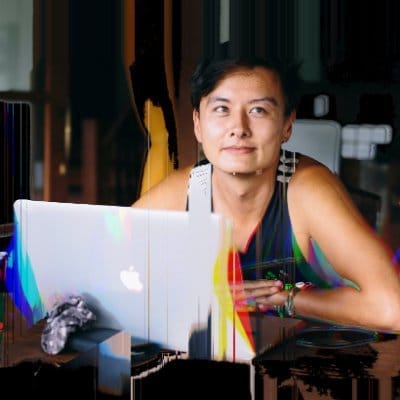
Flowen
Founder of problem.studio
"Mumu is such a pleasure to use. The emoji aliases mean that I can quickly find the emoji I'm after with an easily guessable word. It's the only emoji picker I use, regardless of what app I'm using. Such a simple idea, but Mumu does it fantastically."

Mark Bloomfield
React Developer
"This is exactly the sort of app I didn't know I needed. It's so damn fast. I'll never use the native emoji picker again."

Daniel Zarick
Co-founder & CEO of Arrows.to
"Mumu is super fun / fluid to use for everyday things. Also it's as fast as promised, so I'm enjoying that too."

Richard Blechinger
Freelancer, UX and Auth Jesus
"Mumu it's damn fast and it's becoming better every day. You can always send feedback to keywords that are missing and it will probably be implemented. Try that with Apple."

Guilherme Rizzo
Founder of CSS Scan, Toast Log and Beach Nearby

Hundreds of people are using Mumu in their daily workflow.